Register for E-Billing
To register your account and then activate E-Billing, follow these instructions :
Register
You will need to have your most recent bill in hand, and it should take you 5-10 minutes to complete the process.
1. After reading the instructions, click here to register.
2. Click on the red letters “Register for the first time.”
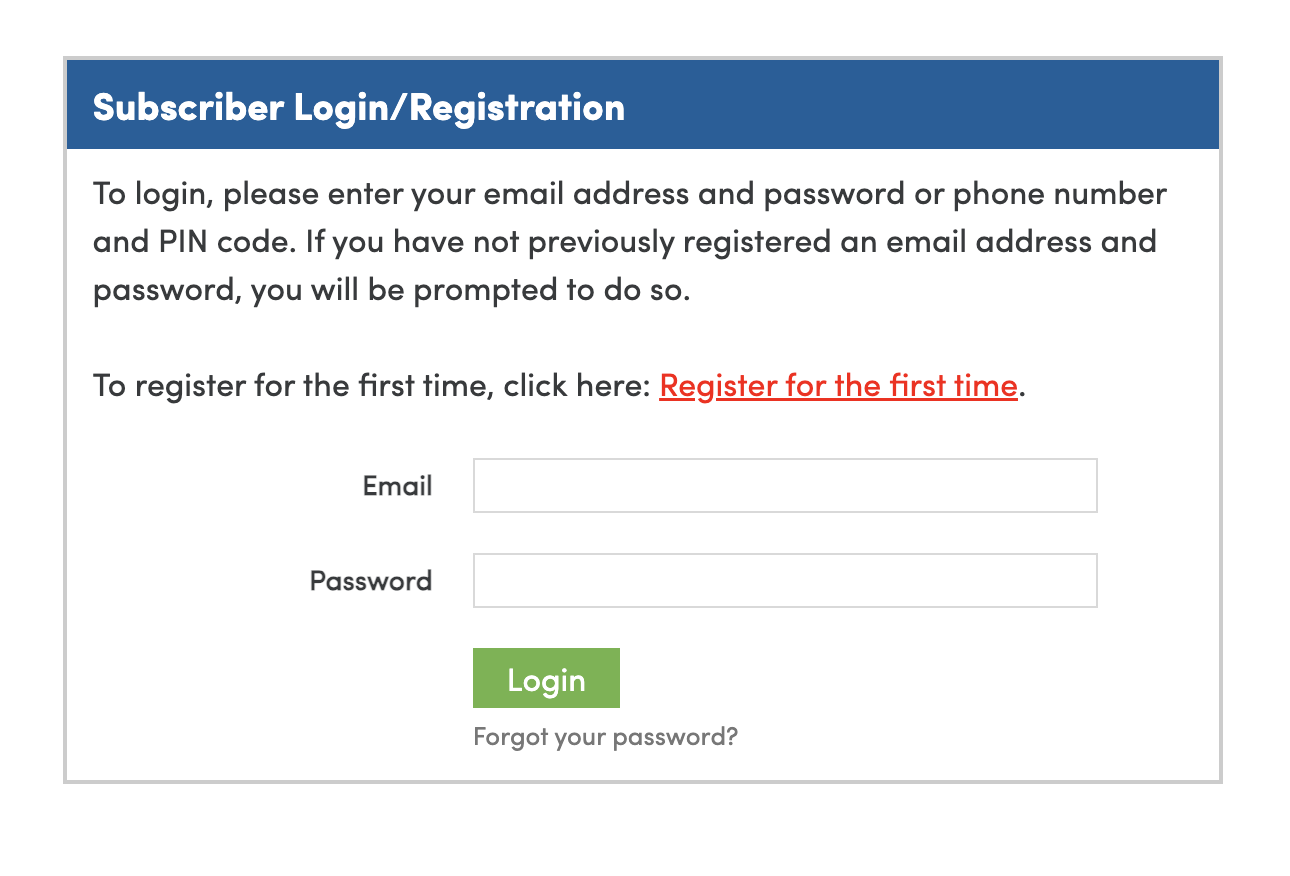
3. Next, follow the online instructions:
-
- Enter your email address
- Create a password (using the guidelines provided)
- Enter account number (last six digits)
- Last bill amount
- Phone number on account
Next, click Register. You will get an email link to click to complete the registration process. You must click the link in this email to complete the process and log in.
Log In & Set Up Email Billing
1. Once logged in, you will see this dashboard. Select Setup Email Billing from the MY ACCOUNT menu on the left:
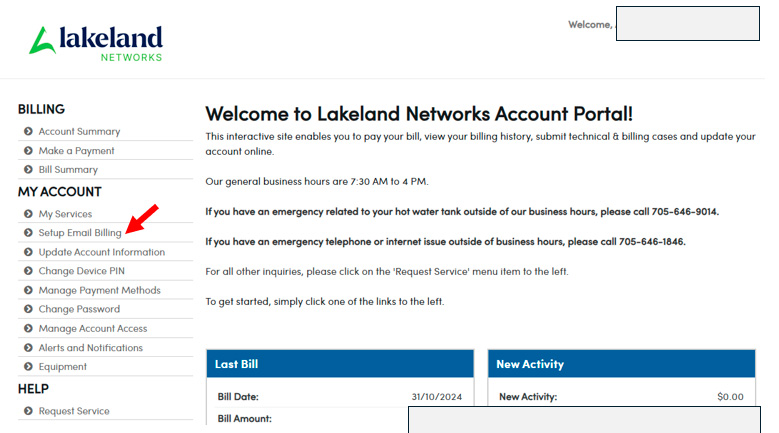
2. When this screen opens, click “Add New Email”
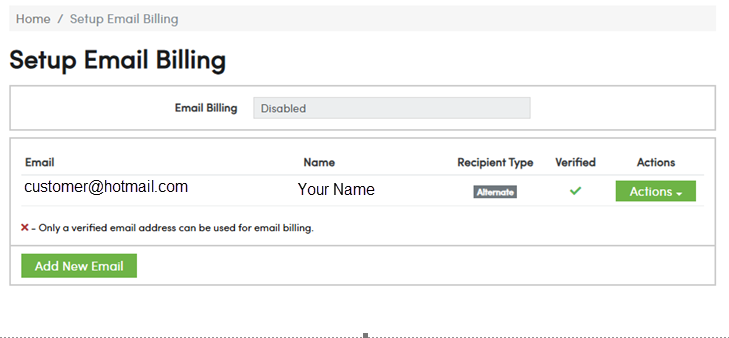
3. Enter the Contact Type, Email Address and Name and click Add:
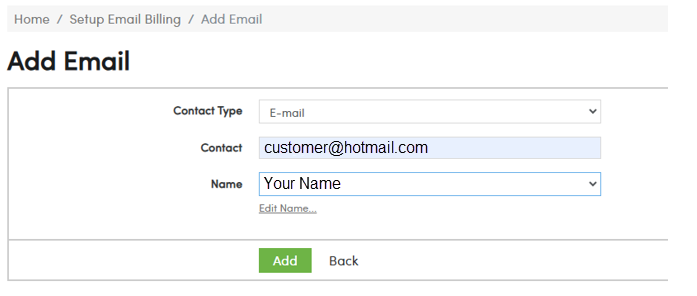
4. Next, click on Actions:
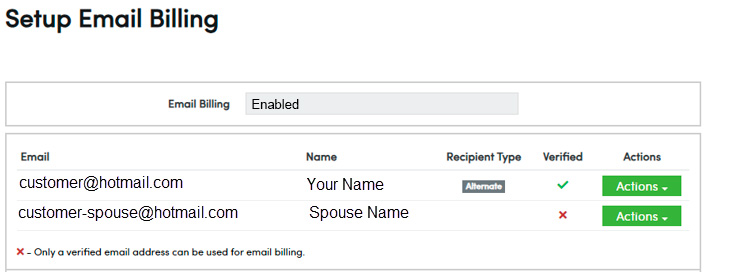
5. From the drop-down menu select Send Verification Email:

6. You will get an email link to click to complete the Verification process. You must click the link in this email to complete the process and receive email bills.
It will be worth it we promise! After this, around the 1st of every month you will receive your bill via email!
Still can’t find what you’re looking for?
Let our local experts help you.
Local: 705-646-1846 | Toll free: 1-844-444-4249
